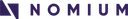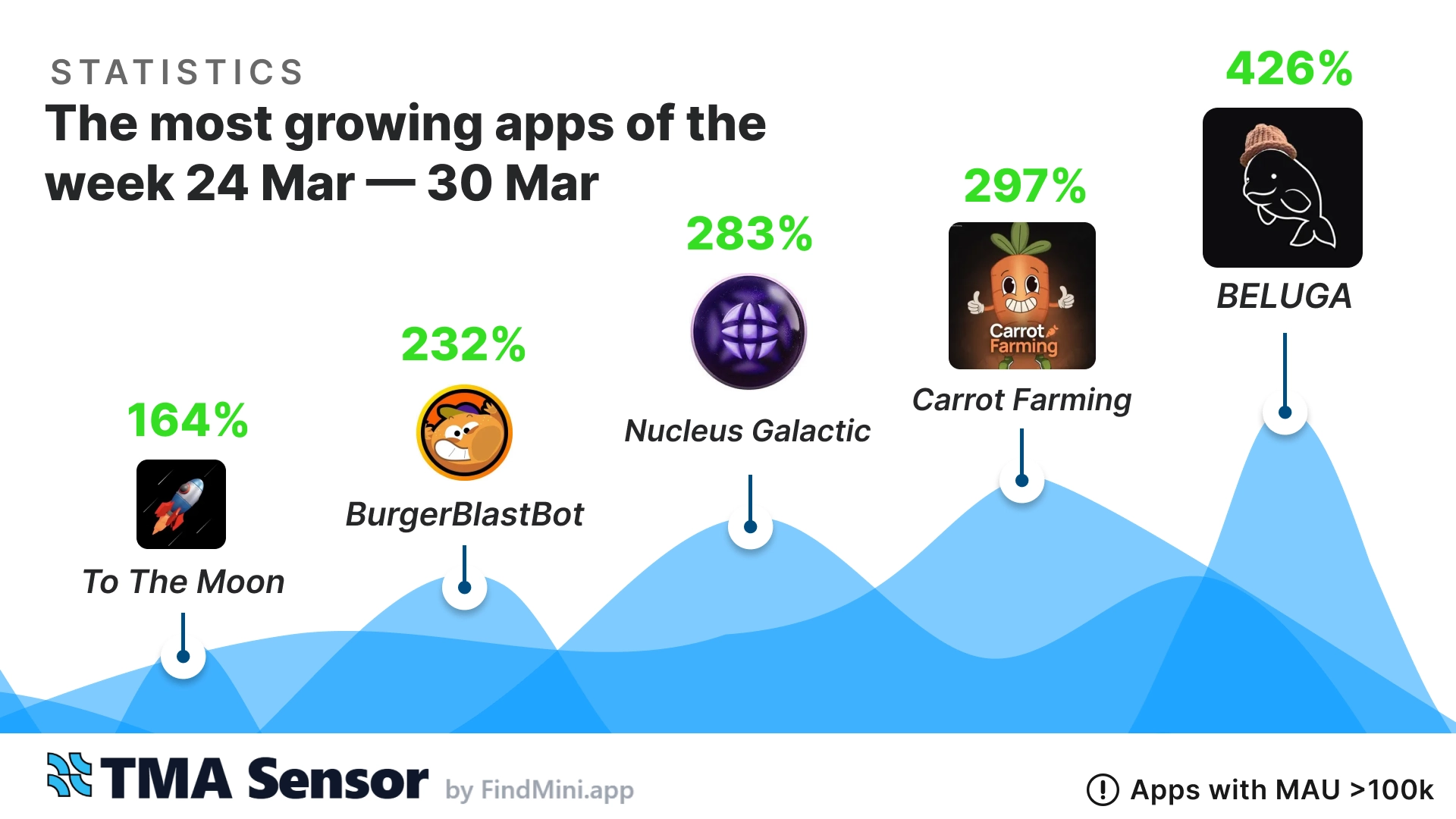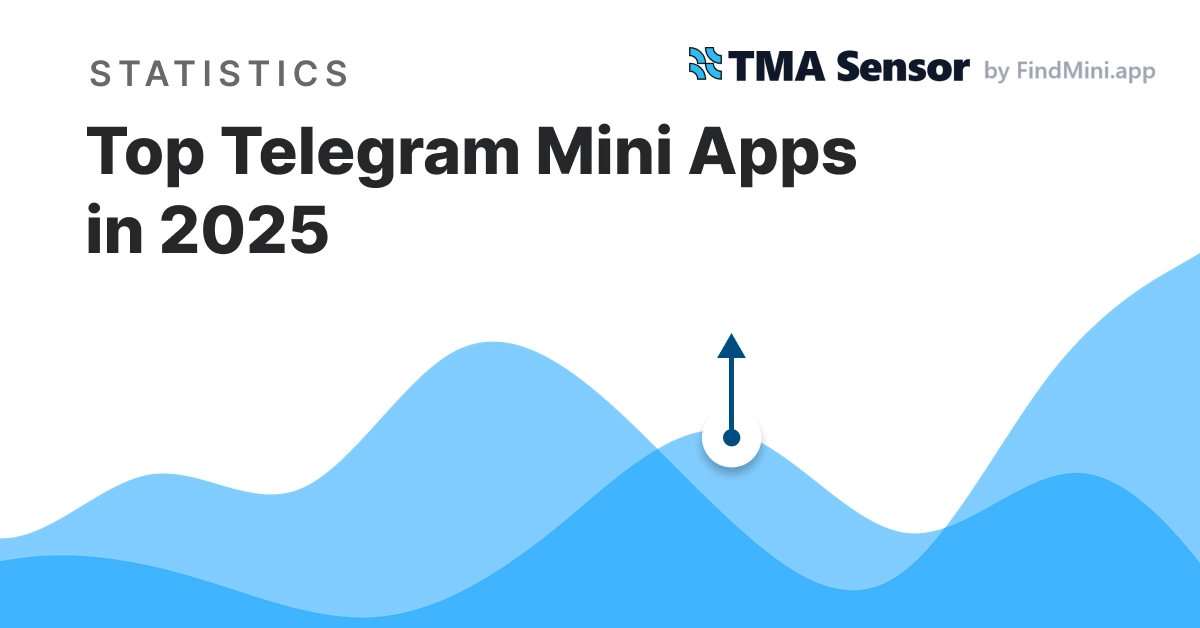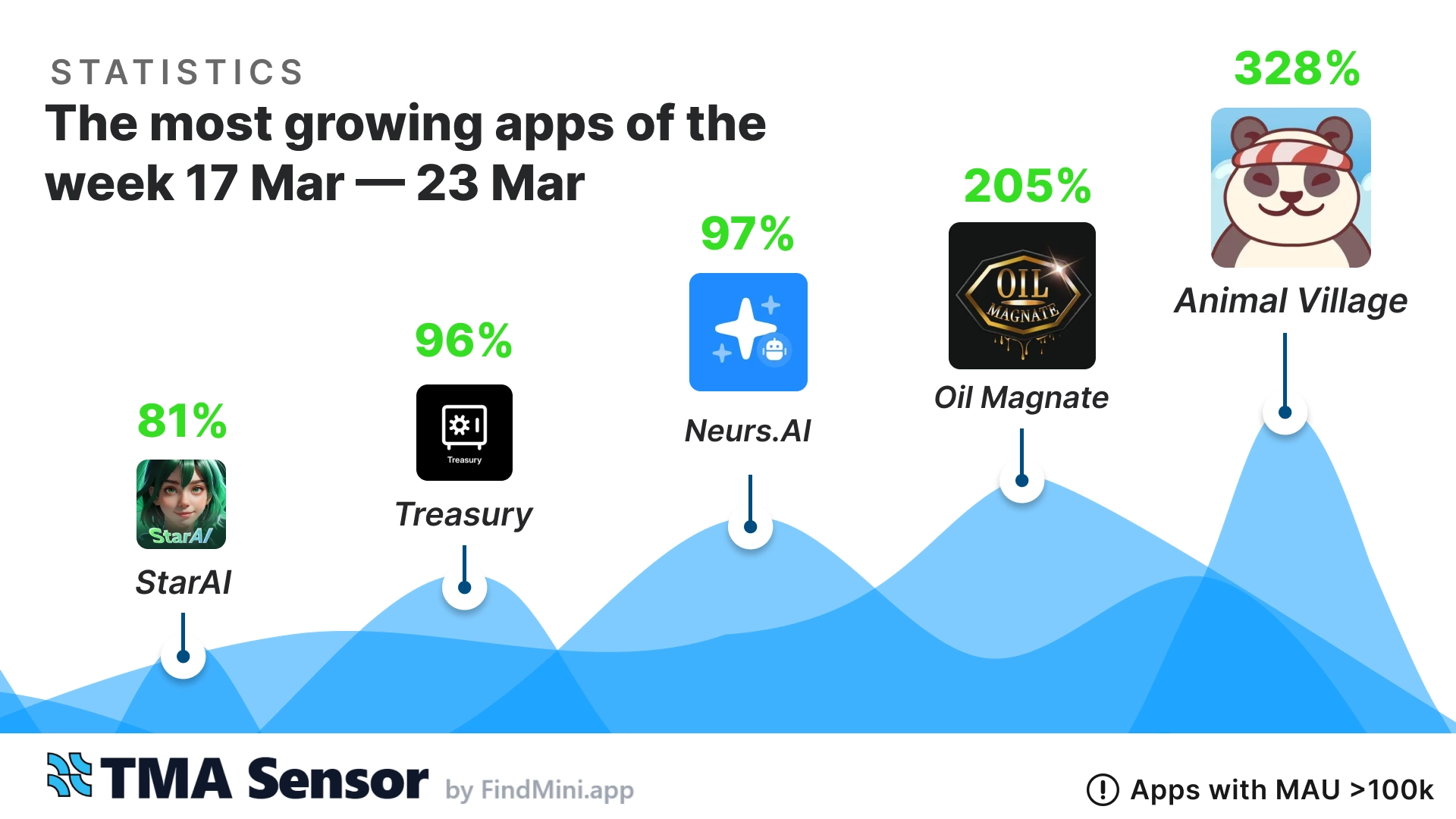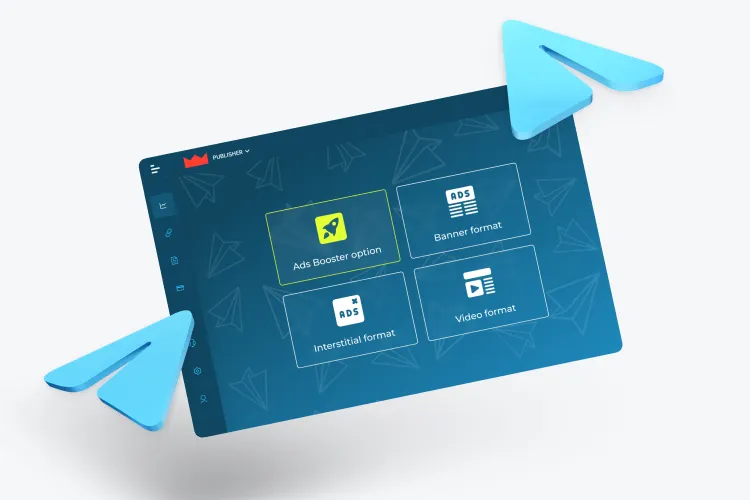Telegram Mini App FAQs: Answers for New Developers
Telegram Mini Apps are lightweight tools built with JavaScript that run directly inside Telegram without requiring downloads. They offer features like user authorization, payment integration (Google Pay, Apple Pay), and notifications. Developers can access nearly one billion users and monetize through payments, ads, or cryptocurrencies.
Why Should You Build One?
- Massive Reach: Access Telegram’s huge user base.
- Low Cost: Use JavaScript for fast, cost-effective development.
- Monetization Options: Earn through payments, ads, or tokens.
- Easy Onboarding: Simple for users to start using.
Key Features and Tools
- Skills Needed: JavaScript, React, Node.js, and optional TON knowledge for blockchain features.
- Development Tools: Code editor, Git, Node.js, and Telegram’s Bot API.
- Testing: Debug apps on Android, iOS, or desktop using tools like Chrome DevTools or Safari Web Inspector.
How to Make Money
- Payments: Use Telegram’s Bot Payments API (no commission).
- Ads: Partner platforms like FindMini.app for ad revenue.
- Cryptocurrency: Integrate TON Blockchain for in-app purchases and token exchanges.
Quick Start Steps:
- Set up a bot with BotFather.
- Build your app using a mobile-first design.
- Test across platforms and deploy securely.
Telegram Mini Apps offer a unique platform to create interactive tools, monetize effectively, and engage a global audience directly within the app.
Ep. 2 Code Series: Your First Telegram Mini App in 5 Minutes

Development Setup
Start building Telegram Mini Apps by mastering the necessary skills, tools, and platform requirements.
Required Skills
To create effective Telegram Mini Apps, you’ll need expertise in:
- Front-end Development: Solid understanding of JavaScript and HTML5 to design responsive, mobile-friendly interfaces.
- Frameworks: Familiarity with modern frameworks like React or NextJS.
- Back-end Development: Knowledge of Node.js and database systems such as MySQL or MongoDB [3].
- Optional TON Knowledge: Understanding Func and Tact for smart contract development, useful for integrating cryptocurrency features [3].
Once you have these skills, set up your development environment as detailed below.
Development Tools
Equip yourself with the following tools to streamline your workflow:
| Tool Category | Components |
|---|---|
| Development Tools | Code editor, Node.js runtime |
| Version Control | Git repository |
| Testing Tools | Eruda console for mobile debugging [4] |
| Telegram Utilities | BotFather for bot creation and management |
| Hosting Service | Web server for app deployment |
Telegram also offers debugging tools tailored for specific platforms:
First Mini App Tutorial
With the skills and tools in place, you’re ready to build your first Mini App using Telegram’s platform features:
- Set Up Your Bot
Use BotFather to create a new bot and get your API credentials. Install the required tools and choose a framework (Telegram recommends the official React template) [6][7]. - Develop Your Interface
Build your web app using JavaScript and HTML5. Prioritize mobile-first design and ensure the interface matches Telegram’s style. - Test and Deploy
Host your app on a secure server and update the URL via BotFather [4][7].
Telegram’s Bot API 8.0 introduced over 10 new features, including monetization tools. The platform also supports easy authorization and payment options through providers like Google Pay and Apple Pay, allowing you to create advanced apps right from the start [2].
Development Guidelines
Creating effective Telegram Mini Apps requires adhering to key design principles and best practices to deliver a smooth user experience across various devices and platforms.
Mobile Design Tips
Designing for mobile? Focus on these key elements:
| Design Element | Tip | Why It Matters |
|---|---|---|
| Performance | Aim for 60fps animations | Keeps the app experience smooth |
| Theme Support | Use dynamic theme colors | Aligns with the user’s Telegram theme |
| Safe Areas | Respect device insets | Avoids overlap with system controls |
| Accessibility | Add input/image labels | Makes the app easier to use |
| Responsiveness | Prioritize mobile-first design | Adapts to varying screen sizes |
On Android, tailor animation complexity using the User-Agent string to maintain smooth performance.
Once you’ve got the interface down, take advantage of Telegram’s built-in features to elevate your app.
Telegram Features Guide
After optimizing your design, integrate Telegram’s native features for a better user experience. Here’s how to do it:
1. Launch Methods Integration
Mini Apps can be launched through various entry points, such as profile buttons, keyboard buttons, and inline modes. Use these methods to handle data:
- Use
Telegram.WebApp.sendDatafor keyboard button-triggered launches. - Implement
answerWebAppQueryfor inline button interactions. - Configure menu buttons with BotFather or the
setChatMenuButtonmethod.
2. User Data Handling
Securely access user information via the WebAppUser class. If users allow it, you can retrieve profile photos using the photo_url field to personalize their experience.
3. Chat Context Management
Use chat_type and chat_instance parameters to track chat context when users open your Mini App through direct links. This ensures consistent functionality across different chat environments.
Testing Methods
Testing is critical. Use these methods to debug your app across platforms:
| Platform | Debug Method | Steps |
|---|---|---|
| Desktop | Beta Version + Inspect Tool | Enable webview inspecting in the Experimental settings. |
| macOS | Debug Menu | Click the Settings icon five times, then enable Debug Mini Apps. |
| Android | Chrome DevTools | Turn on USB-Debugging and connect via chrome://inspect. |
| iOS | Safari Web Inspector | Enable Web Inspector in iOS Settings for debugging. |
For universal debugging, add the Eruda console to your development setup. Also, test your app under real-world conditions across different device performance levels. On Android, performance data is easily accessible via the User-Agent string.
Making Money with Mini Apps
You can earn revenue from your Telegram Mini App through direct payments, ads, and cryptocurrency options.
Setting Up Payments
Telegram’s Bot Payments API allows secure transactions without charging a commission. Here’s a breakdown of its features:
| Payment Feature | Details | Requirements |
|---|---|---|
| Bot Payments API | Free to use, no commission from Telegram | Active Telegram bot |
| Stripe Integration | 2.9% + $0.30 per successful transaction (US) | 2-step verification enabled |
| Coverage | Works in 200+ countries | A /terms command for Terms & Conditions |
| Digital Goods | Dedicated page for digital goods | Customer support as required by provider |
To get started, create a bot via BotFather and use the sendInvoice method. Test your setup with Stripe’s TEST MODE before launching. Beyond direct payments, consider other revenue options to expand your earning potential.
Ad Integration
Advertising is another way to generate income. Platforms partnered with FindMini.app help developers monetize effectively. These platforms offer:
- Flexible targeting options
- Multiple ad formats
- Performance analytics
- Low minimum payout thresholds (as little as $1)
- Regular payment schedules
This makes ads a reliable and scalable revenue stream.
TON Payments
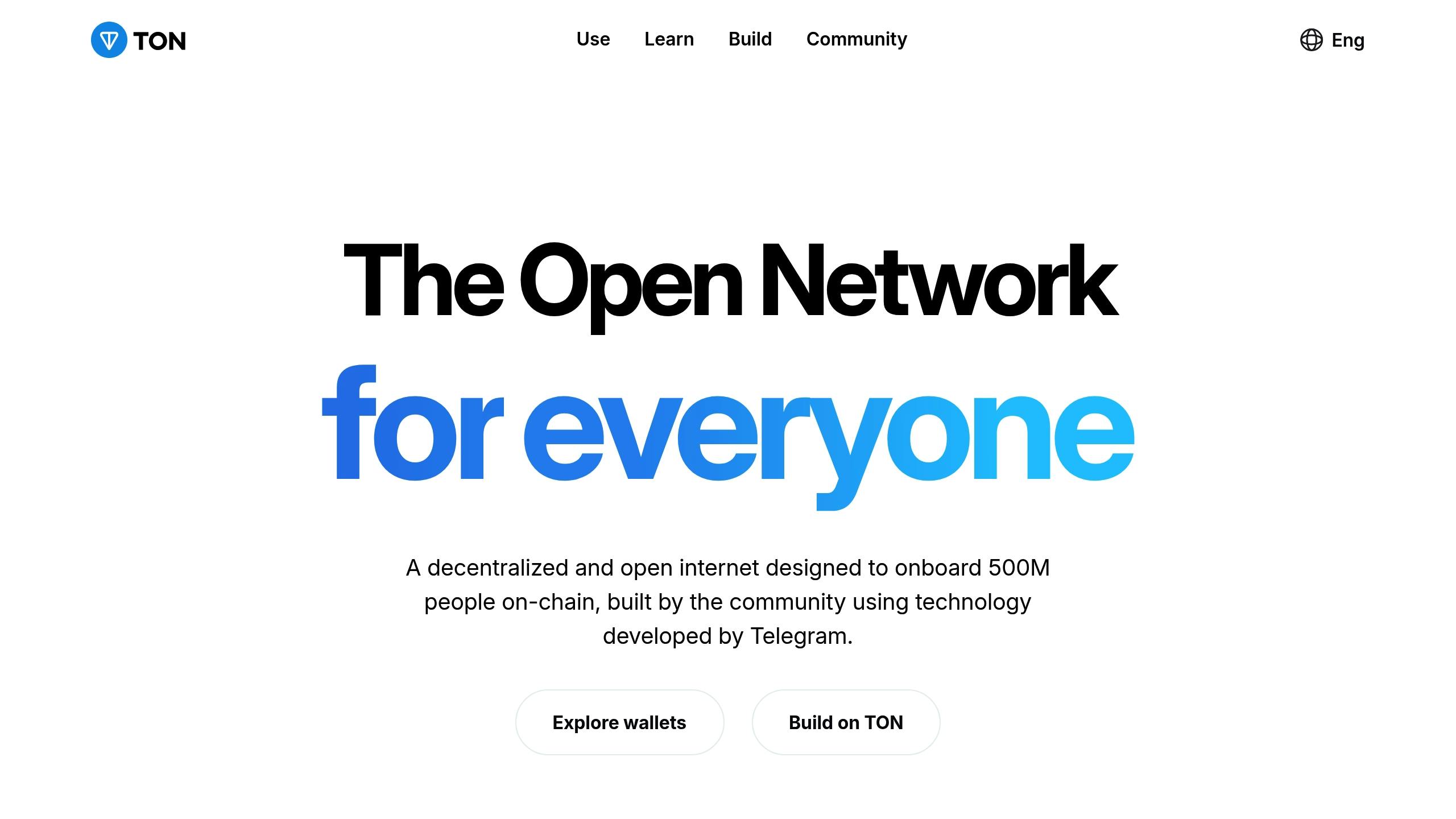
The TON Blockchain integration enables cryptocurrency payments through Telegram Stars. Here’s how it works:
- In-App Purchases: Apps like Catizen let users top up balances using Telegram Stars, generating significant earnings (over $5 million)[8].
- Asset Exchange: Users can swap Telegram Stars for Toncoin via Fragment, offering more payment flexibility.
- Revenue Sharing: Apps like Major and PAWS utilize Telegram Stars and Toncoin for effective revenue-sharing models.
Tim Wong, Chairman of the Catizen Foundation, notes:
“TON’s robust technical foundation and thriving developer community are driving our expansion.”[8]
Using a mix of these monetization methods can maximize your app’s earnings. Leverage FindMini.app’s analytics tools to monitor user behavior and refine your strategy for better results.
Common Questions
Here are answers to frequent technical and operational questions related to development and monetization.
Problem Solving
Here’s how to address some common technical issues:
| Issue | Solution | Prevention |
|---|---|---|
| App Loading Speed | Use lazy loading and optimize image sizes | Monitor asset sizes with a CDN |
| Mobile Responsiveness | Implement Telegram UI components and test on multiple devices | Design with a mobile-first approach |
| Payment Integration | Test using sandbox mode | Keep sandbox and production credentials separate |
| Performance Issues | Debug with browser developer tools | Conduct regular performance audits |
These steps can help you troubleshoot effectively. For more detailed guidance, check out the resources below.
Learning Resources
The Telegram Mini App ecosystem provides several helpful resources for developers:
- Official Documentation: Refer to Telegram’s Bot API and Mini Apps documentation for detailed guidance.
- Code Examples: Explore sample projects in the official Telegram GitHub repository.
For additional inspiration, visit FindMini.app to see examples of successful mini apps and learn from their implementation strategies.
Using FindMini.app

FindMini.app offers tools to enhance analytics, promotion, and monetization for your mini app:
-
Analytics and Insights
Use FindMini.app’s dashboard to track your app’s performance. With data from over 3,900 listed apps, you can compare metrics and refine your strategies for better results. -
Promotion Tools
Increase your app’s visibility with targeted promotion options. The platform’s catalog system helps you reach the right audience for maximum impact. -
Monetization Support
FindMini.app connects you with monetization platforms to generate revenue:Platform Payout Details Key Feature Telega.io Payouts starting at $1 Integrated monetization tools Monetag Custom High-quality ad placements TappAds Performance-based CPA-focused advertising Additionally, the business directory on FindMini.app links you to marketing and community management services, making it easier to grow your app’s user base.
Summary
Telegram Mini Apps open up new possibilities for developers. Take Hamster Kombat as an example - this game attracted over 300 million players by August 2024 [1]. The TON ecosystem has also grown significantly, reaching $350 million in total value locked (TVL) [1].
If you’re ready to bring your ideas to life, start by setting up your development environment. Use free hosting platforms like GitHub Pages and include the Telegram Web App script in your HTML head:
<script src="https://telegram.org/js/telegram-web-app.js"></script>Key Technologies to Master
To create a successful Mini App, focus on these core skills:
- Front-end development: Tools like React or NextJS are ideal.
- Back-end development: Build functionality with Node.js.
- Database management: Use MySQL or MongoDB for data handling.
- TON smart contract development: Dive into blockchain-powered features [3].
Monetization Strategies
Once your Mini App is up and running, consider these ways to generate revenue:
- In-app purchases
- Advertising integration
- Token releases
Follow Telegram’s design guidelines to ensure your app aligns with their standards [2]. As Telegram explains:
“With Mini Apps developers can use JavaScript to create infinitely flexible interfaces that can be launched right inside Telegram - and can completely replace any website” [2].
Stay connected with the Telegram Mini Apps developer community and keep an eye on new SDK features. The platform’s dynamic ecosystem is a great space for developers to create meaningful and engaging applications.