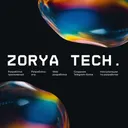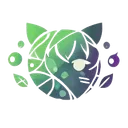Telegram Mini App Analytics: Essential Metrics to Track
Want to boost your Telegram Mini App’s success? Start by tracking the right metrics. Here’s a quick guide to the most important analytics to monitor:
- User Growth: Track post views, new followers, and engagement levels to measure your app’s reach and popularity.
- User Activity: Understand user behavior with metrics like reactions, shares, and member count changes.
- Retention Rates: Monitor Day 1, Week 1, and Month 1 retention rates to see how well you’re keeping users engaged.
- Conversion Metrics: Analyze goal completion rates, drop-off points, and transaction success rates to optimize user actions.
- Revenue Metrics: Measure average revenue per user, transaction values, and lifetime value to assess financial performance.
Use tools like FindMini.app for real-time tracking, trend analysis, and competitive insights. By focusing on these metrics, you can improve user experience, boost engagement, and grow revenue. Ready to dive in? Let’s explore these metrics in detail.
Measuring Success: Analytics Strategies for Telegram Mini Apps
Key Metrics to Track
Focus on these metrics to improve your Mini App’s performance and user experience.
User Growth Numbers
Keep an eye on metrics like post views, new followers, and user engagement to measure growth [1]:
- Post Views: Check how often your mini app introduction or announcement posts are seen.
- New Followers: Track daily and monthly increases in followers interacting with your mini app.
- Interactions: Measure likes, comments, shares, and other engagement to understand user interest levels.
User Activity Data
Understanding user behavior is essential. Use Telegram analytics to get insights into:
| Metric | Details | What It Tells You |
|---|---|---|
| Post Views | How often your posts are viewed | Shows your content’s reach |
| Reactions | Types and counts of reactions (e.g., likes, emojis) | Indicates user sentiment and interest |
| Shares | Frequency of content being shared | Tracks organic content spread |
| Member Count | Changes in community size | Reflects growth and appeal |
User Return Rates
Retention plays a big role in long-term success. For example, the Envol app increased its retention rate by over 40% after acting on user feedback [2]. Monitor key retention metrics like:
- Day 1, Week 1, and Month 1 Retention: Understand how long users stay engaged.
- Churn Rate: Identify how many users stop using your app over time.
Goal Completion Rates
Measure how effectively your app drives user actions:
- Conversion Rate: Percentage of users completing desired actions.
- Drop-off Points: Identify where users abandon processes.
- Success Metrics: Track completed transactions or achieved goals.
For example, Upland Localytics saw a 200% jump in conversion rates by using targeted in-app messaging [2].
Money Metrics
Revenue-related metrics are crucial for assessing your app’s financial performance:
- Revenue Per User: Average revenue generated per user.
- Transaction Value: Average amount spent per purchase.
- Lifetime Value: Total revenue expected from a user over their engagement period.
- Payment Success Rate: Percentage of successful transactions out of total attempts.
Using deep linking can boost activation rates by 13% and retention by 50%, directly impacting revenue [2].
Pro Tip: Push notifications, when implemented effectively, can increase engagement by up to 88% [2]. For instance, eXtra Electronics boosted re-engagement by 400% and doubled sales using this strategy [2].
Analytics Tools Guide
FindMini.app helps you keep tabs on key metrics for user growth and engagement. It tracks important data points, including:
| Metric Type | Tracking Period | Data Points |
|---|---|---|
| User Growth | Daily, Weekly, Monthly | Percentage change in user base |
| Active Users | Rolling 30-day window | Total acquired users |
| Follower Count | Real-time | Current followers |
| Market Position | Daily updates | Ranking among 3,900+ apps |
The platform’s analytics dashboard provides tools to evaluate your app’s performance, such as:
- Real-time Growth Tracking: Keep an eye on user acquisition and retention as it happens.
- Competitive Analysis: See how your app stacks up against others in your category.
- Trend Analysis: Spot patterns in user behavior and engagement over time.
These tools help you take actionable steps to improve the user experience and stay ahead of the competition.
Using Data to Improve Your App
First-Time User Experience
Analytics can help pinpoint areas where new users face challenges. By tracking specific metrics, you can refine the onboarding process:
| Metric | What to Monitor | Action Steps |
|---|---|---|
| Initial Load Time | Time to first interaction | Speed up resource loading and startup. |
| Language Detection | User language preferences | Enable automatic language switching. |
| Theme Adoption | Default vs. custom theme usage | Adjust UI to align with user choices. |
| First Action Success | Completion rate of initial tasks | Simplify key user actions. |
These metrics provide actionable insights for improving the overall user interface.
Simplify Your App’s Layout
After smoothing out onboarding, focus on simplifying navigation. By analyzing user behavior, you can ensure the layout aligns with actual usage.
Navigation Insights
Track how users move through your app to uncover:
- Features used most often - make these easier to find.
- Features rarely accessed - consider removing or relocating them.
- Common points where users exit - improve these areas to reduce drop-offs.
Improving the Interface
Study interaction patterns to enhance UI effectiveness:
- Adjust button placement and size based on tap accuracy.
- Use heat maps to understand how screen space is utilized.
- Restructure menus based on which features users access most.
Smarter Notification Strategy
Notifications can enhance engagement when used thoughtfully. Striking the right balance is key to avoiding user frustration or opt-outs.
Use these metrics to refine your notification approach:
- Open rates by type of message.
- Time-to-response trends.
- Unsubscribe rates after receiving notifications.
- Peak usage times across time zones.
- User activity patterns and preferences.
- Daily Active Users (DAU) response rates.
- Link between notification frequency and retention.
Personalize notifications based on how individual users interact with your app. When combined with earlier UI improvements, this ensures users stay engaged over time.
Conclusion
Main Points Review
Tracking analytics is essential for improving the performance of your Telegram Mini App. Key metrics to focus on include:
| Metric Category | Focus Areas | Key Indicators |
|---|---|---|
| User Growth | Acquisition | Daily/monthly active users, install rates |
| Engagement | Retention | Session duration, feature usage patterns |
| Performance | Technical | Load times, error rates, crash reports |
| Revenue | Monetization | Conversion rates, average transaction value |
These metrics are the backbone of making informed decisions that can boost your app’s functionality and user experience. With these indicators in place, you’re ready to take actionable steps to improve your app.
Getting Started with Analytics
Follow these steps to begin tracking and analyzing your app’s performance:
1. Set Up Your Analytics Tools
Use FindMini.app to find platform to monitor user behavior
2. Define Your Key Metrics
Identify metrics that align with your app’s objectives. The FindMini.app dashboard can help you track:
- User growth
- Engagement patterns
- Revenue performance
- Competitive positioning
3. Establish a Review Routine
Create a schedule for reviewing your analytics data:
- Daily checks for critical metrics
- Weekly performance summaries
- Monthly trend evaluations
- Quarterly strategy updates
Start with the basics and expand as you understand your app’s needs better. By consistently refining your approach, you can ensure your mini app achieves its full potential.