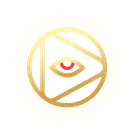Common Telegram Mini App Development Challenges & Solutions
Telegram Mini Apps are lightweight web apps that run directly inside Telegram, offering developers the ability to create JavaScript-based interfaces integrated with the platform. While these apps unlock new opportunities with features like geolocation, subscriptions, and monetization tools (introduced in Bot API 8.0 in November 2024), developers often face challenges.
Key Challenges and Solutions:
- Technical Integration: Secure user authorization, seamless payment systems, real-time theme adaptation, and reliable notifications.
- Performance Optimization: Ensure smooth performance on low-end devices by limiting animations and optimizing assets.
- WebView Issues: Prevent unexpected collapses by adjusting document height and managing swipe behavior.
- API Data Validation: Always validate
initDataon the server side to ensure secure and error-free data handling. - UI Design: Align with Telegram’s theme and accessibility standards while ensuring animations run at 60fps.
Quick Overview of Solutions:
- Use tools like
@telegram-apps/sdk-reactand libraries like Telegraf for easier API integration. - Test thoroughly across devices using debugging tools like Chrome DevTools or Safari Web Inspector.
- Integrate payment systems securely via BotFather and sandbox testing.
- Track growth metrics (e.g., MAU, ARPU) to refine monetization strategies.
By focusing on performance, security, and user experience, you can overcome these challenges and create engaging, revenue-generating Telegram Mini Apps.
Ep. 2 Code Series: Your First Telegram Mini App in 5 Minutes
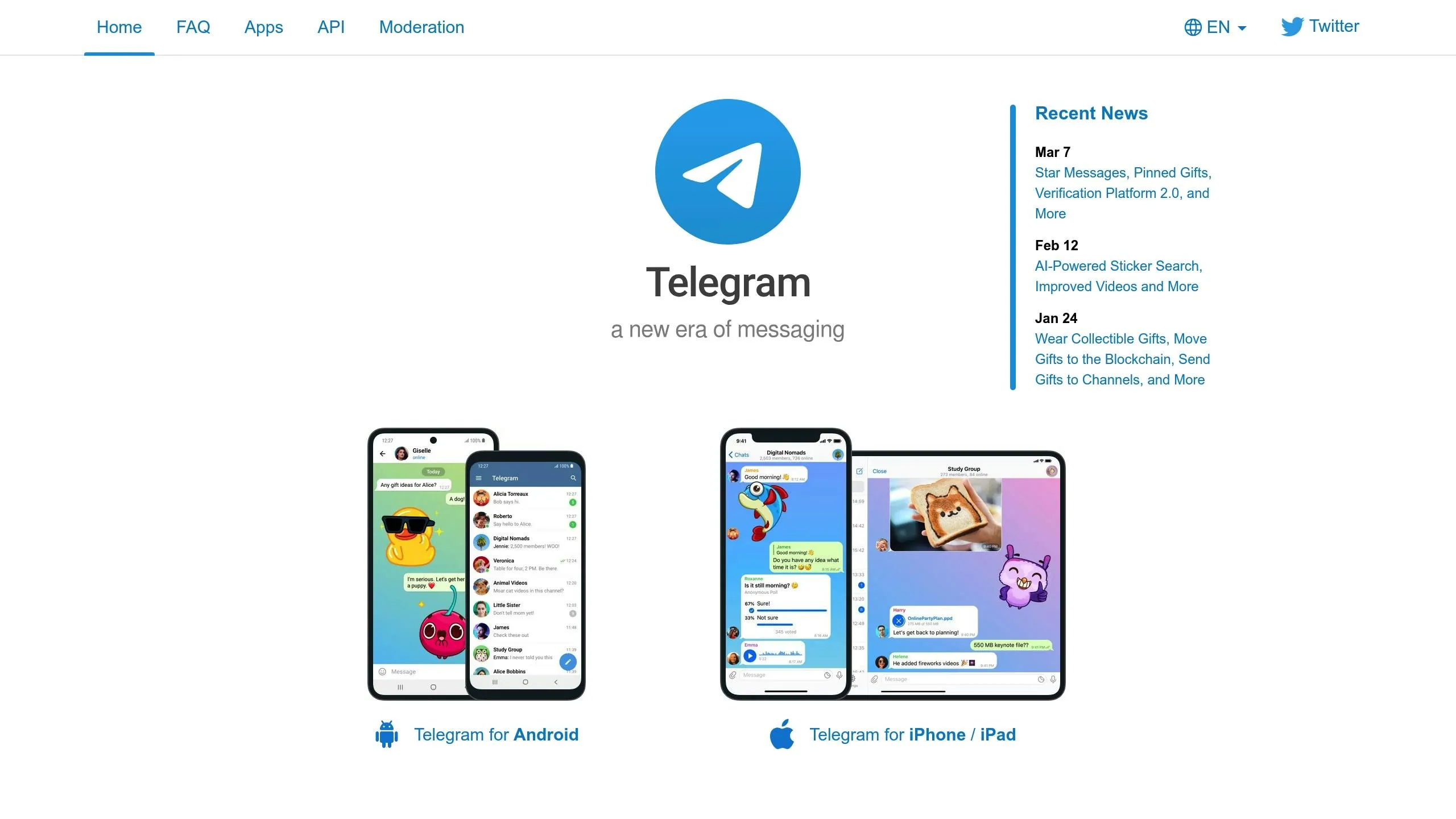
Technical Limitations
Developers creating Telegram Mini Apps encounter specific challenges and constraints. Understanding these hurdles is essential for building efficient and reliable applications.
WebView Limits
On touchscreen devices, unexpected collapses can occur if the document isn’t scrollable enough.
“Telegram Mini Apps empower developers to create dynamic interfaces using JavaScript directly within the platform.” - nimaxin, Software Engineer [1]
To handle WebView issues effectively:
- Make sure the document’s height is greater than the viewport height. If not, adjust the document’s height to prevent collapses.
- Use the
enableVerticalSwipesanddisableVerticalSwipesmethods introduced in Bot API 7.7 (July 2024) to manage vertical swipe behavior. - Track
window.scrollYto ensure it doesn’t drop to zero during downward swipes, which can trigger unexpected behavior.
Additionally, focus on optimizing performance for devices with limited resources.
Performance for Basic Devices
Optimizing Mini Apps for lower-end devices ensures they remain accessible to a wide range of users. Telegram provides device details through the User-Agent string, helping developers fine-tune performance. Here’s how to adapt based on device capabilities:
| Performance Class | Suggested Optimizations | Feature Impact |
|---|---|---|
| Low | Limit animations and visual effects | Only basic functionality |
| Medium | Moderate animations and effects | Standard features available |
| High | Full animations and effects | All features supported |
WebApp API Implementation
When integrating the Telegram WebApp API, focus on these key areas:
- Data Validation
Always validate theinitDatafield on the server side using Telegram’s hash before processing user data. - Theme Integration
Use theThemeParamsobject to align Mini Apps with user preferences, ensuring a seamless experience. - Safe Area Management
Consider device-specific safe areas, especially in fullscreen mode, to account for notches and rounded corners.
Lastly, ensure compatibility across Telegram versions by using Telegram.WebApp.isVersionAtLeast(version) to avoid crashes and maintain consistent functionality.
API Integration Issues
Telegram’s API requires strict data validation and careful parameter handling to maintain secure functionality for Mini Apps.
Parameter Handling
When working with Telegram Mini Apps, validating the data in the Telegram.WebApp.initData field is critical. This field contains key user information that must be verified before any processing happens. Here’s a quick breakdown of how to handle parameters effectively:
| Parameter | Validation Method | Purpose |
|---|---|---|
| hash | HMAC-SHA-256 | Ensures data integrity |
| auth_date | Timestamp check | Blocks the use of outdated data |
| signature | Public key validation | Verifies third-party authenticity |
All parameter validation should occur on the server side. Use HMAC-SHA-256 for integrity checks and validate timestamps to prevent processing stale data. Once parameters are verified, you can proceed with confidence.
Integration Tools
Several tools are available to make API integration easier. For instance, the @telegram-apps/sdk-react package provides pre-built components tailored for React-based Telegram Mini Apps, simplifying development.
Other helpful tools include:
- React: For building user interfaces.
- Libraries like Telegraf and Typegram: To facilitate API communication.
- Middleware such as Express and CORS: For creating REST APIs and managing requests.
To keep sensitive data secure, use environment variables with packages like dotenv. Additionally, you can integrate the official Telegram Mini App script (available at https://telegram.org/js/telegram-web-app.js) to access core app functionality.
Finally, ensure you implement proper JSON serialization and robust error handling to avoid unexpected issues during development.
User Interface Design
Designing a user interface for Telegram Mini Apps requires a focus on both aesthetics and functionality. The goal is to create an interface that looks good, performs well, and aligns seamlessly with Telegram’s overall ecosystem.
Design Standards
Telegram Mini Apps need to follow specific visual rules to blend smoothly with the main platform. The interface should adjust automatically to user preferences, such as theme colors and system settings.
| Design Element | Requirement | Benefit |
|---|---|---|
| Color Scheme | Support dynamic themes | Aligns with user’s Telegram theme |
| Animations | Target 60fps | Delivers smooth interactions |
| Accessibility | Clear labels and inputs | Enhances usability for all users |
Using Telegram’s WebApp API, you can implement real-time adjustments for color schemes, ensuring the app remains visually consistent when users switch themes (e.g., light to dark mode).
UI Component Libraries
Mark42 is a dedicated UI library tailored for Telegram Web Apps. It simplifies development by offering:
- Pre-designed components that follow Telegram’s patterns
- Automatic theme adjustments
- Lightweight, tree-shakable components
- Consistent appearance across platforms
“Mark42 is a simple lightweight tree-shakable UI library for Telegram Web Apps (TWA).” - twa-dev [2]
For developers using React, TelegramUI provides components that closely resemble Telegram’s native interface, further enhancing the app’s integration with the platform.
Once the UI is consistent and visually aligned, the next step is to ensure the app runs efficiently.
Code Performance
To ensure smooth performance, monitor the user’s device capabilities through the User-Agent and adjust accordingly for lower-end devices.
- Device-Specific Adjustments: Minimize animations and visual effects, and optimize how images load to improve performance on less powerful devices.
- Efficient Resource Use: Compress assets before deploying, use lazy loading for parts of the app that aren’t immediately needed, and adopt WebP for better image compression.
- Component Optimization: Use tools like the webpack boilerplate [3] to maintain a clean code structure and keep bundle sizes small.
Combining an adaptive design with efficient code ensures a smooth and enjoyable experience for Telegram Mini App users.
Testing Methods
Thorough testing across different environments helps identify issues early, making Telegram Mini App development smoother.
Local Testing Setup
Creating a local testing environment is essential for effective development. The setup process depends on your platform:
| Platform | Setup Requirements | Debug Access |
|---|---|---|
| Desktop Beta | Enable WebView inspecting | Chrome DevTools |
| macOS Beta | Activate Debug Menu | Safari Developer Tools |
| Android | Enable USB debugging | Chrome remote inspection |
| iOS | Enable Web Inspector | Safari Web Inspector |
For Desktop testing, download the Beta version, then navigate to Settings > Advanced > Experimental settings to enable WebView inspecting. This gives access to Chrome DevTools for live debugging.
On macOS, activate the Debug Menu by clicking the Settings icon five times quickly. Once enabled, select “Debug Mini Apps” to unlock development tools.
API Testing
Use platform-specific debugging tools to monitor API interactions. Here’s how to enable them:
- Desktop Environment: Utilize Chrome DevTools in the Beta version to track network requests and responses.
- Refer to the Local Testing Setup table above for mobile debugging instructions.
If your environment lacks native debugging tools, you can integrate Eruda by adding this script to your Mini App:
<script src="//cdn.jsdelivr.net/npm/eruda"></script>
<script>
eruda.init();
</script>Once API interactions are verified, ensure consistent functionality across all devices.
Device Compatibility
Evaluate your Mini App’s performance and visual quality on various platforms:
| Test Type | Focus Areas | Tools |
|---|---|---|
| Visual Rendering | Theme adjustments | Platform debuggers |
| Performance | Response times | Chrome DevTools |
| API Integration | Data processing | Eruda console |
Key areas to analyze include:
- Theme consistency across platforms
- Response times on different devices
- Reliable data handling during API interactions
This structured testing approach ensures your Telegram Mini App works seamlessly on all supported platforms and devices.
Revenue and Growth
Once you’ve completed thorough testing, it’s time to focus on monetization and growth strategies for your Telegram Mini Apps. Successfully generating revenue while keeping users engaged requires thoughtful planning and execution.
Payment API Setup
To integrate Telegram’s payment system, follow these key steps:
| Setup Phase | Requirements | Key Points |
|---|---|---|
| Initial Configuration | Configure via BotFather | Select appropriate currency |
| API Integration | Provide payment credentials | Ensure smooth transactions |
| Testing Environment | Use test payment provider | Enable sandbox mode |
Make sure your app complies with Telegram’s transaction guidelines. Use sandbox testing to confirm that payment flows work as intended. Once the integration is solid, you can shift your focus to maximizing revenue.
Revenue Models
Telegram Mini Apps can adopt various monetization models depending on their audience and features:
| Model Type | Implementation Details | Example Outcome |
|---|---|---|
| In-App Purchases | Sell virtual goods or premium features | TonTonGames enabled DRFT to reach 3M MAU [4] |
| Subscription Services | Offer recurring payment options | Ranked Top-9 in App Grossing [4] |
| Advertising Integration | Use native ad placements | Monetag platform integration |
To succeed, you’ll need:
- A clear value proposition for paid features
- Transparent pricing to build trust
- A smooth and user-friendly payment process
- Consistent updates to keep users engaged
Once your monetization plan is in place, use performance metrics to evaluate and refine your approach.
Growth Metrics
To understand how your Mini App is performing and identify growth opportunities, track these metrics:
| Metric Category | Key Indicators | Suggested Tracking Period |
|---|---|---|
| User Engagement | Daily/Monthly Active Users | 1, 7, 30 days |
| Revenue Performance | Average Revenue Per User | Weekly/Monthly |
| Growth Rate | User base changes | 30-day trends |
These metrics help you assess user acquisition, identify top revenue sources, and spot engagement trends. Regular analysis ensures you’re making informed decisions to improve your app.
Balancing monetization with a great user experience is essential for long-term success. By consistently monitoring metrics, you can make data-driven adjustments to optimize your app and introduce meaningful updates.
Conclusion
Creating Telegram Mini Apps requires a clear strategy to tackle challenges and boost user engagement. Recent data highlights success stories like Blum (10.7M users), Hamster Kombat (7.9M users), ЯЙЦОГРАМ (197,500 users with 25% growth), and Sticker Store (767,100 users). These examples show what’s possible when developers apply effective approaches.
By focusing on key areas - such as implementing the WebApp API, integrating payment systems, and leveraging user analytics - you can improve app performance and expand your reach. These examples highlight how strong strategies around performance, monetization, and growth can make a real difference.
To maintain success, concentrate on optimizing app performance across devices, ensuring smooth payment processes, improving user experience, and keeping a close eye on performance metrics. As the Mini App ecosystem continues to grow, thorough testing and tracking user engagement will remain essential. Use these targeted strategies to achieve immediate results and long-term success on the Telegram platform.